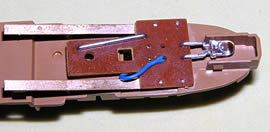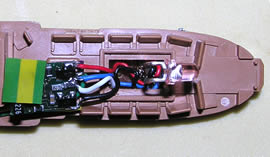Install a Digitrax TF4 decoder in the Silver Sky Zephyr
 The
last car of the Kato Zephyr set, the Silver Sky has a red light.
Unfortunately if you are running a DCC layout the light will be on all the time.
The Digitrax TF4 is a very small decoder with 4 functions and a transponder.
Only one function is used in the Siver Sky because there is only one light to
control, but I installed this decoder because if I want to install a light in
the voiture I will need another function to control it.
The
last car of the Kato Zephyr set, the Silver Sky has a red light.
Unfortunately if you are running a DCC layout the light will be on all the time.
The Digitrax TF4 is a very small decoder with 4 functions and a transponder.
Only one function is used in the Siver Sky because there is only one light to
control, but I installed this decoder because if I want to install a light in
the voiture I will need another function to control it.
Removing the frame
To remove the frame just pull gently each side of the frame and pull it up.
Then you must remove the decoration of the voiture by uncliping it.
 Installing
the decoder
Installing
the decoder
To wire the decoder on the original board you must remove the small chip at
the back of the board. This chip in the analog control insure that the lights
are always on.
The power wires are red and black, they must be soldered to the rods at each
side of the board. We are using the function F1 so we must solder the white
wire to the control the LEDs. The white wire must be soldered at the iron strap
on the board. The blue wire which is the common must be soldered to the other
common pin of the LEDs (see the pictures).
|
 There
is not a lot of space to pass the wires and I had to modify a bit the
plastic frame to ease the wires positionning. There is a black piece on
the frame where the upper LED is inserted.The front part of this piece
must be removed as on the picture. This will allow the wires to pass from
the decoder to the board without preventing the frame to close properly. There
is not a lot of space to pass the wires and I had to modify a bit the
plastic frame to ease the wires positionning. There is a black piece on
the frame where the upper LED is inserted.The front part of this piece
must be removed as on the picture. This will allow the wires to pass from
the decoder to the board without preventing the frame to close properly.
The following pictures shows some details of the installation.
|
|
|
|
| Connecting
the blue wire |
Position
of the wires |
Programming the decoder
There are 2 possibilities to program the decoder. You can eitheir give the same
address as the locomotive or give another addres.
If you choose the same address as the locomotive you can control the light
simultaneously when you switch on or off the light of the locomotive. However
if you are using the transponders then it's better to use another address.
Using another address for this decoder will allow you to control the light
of this car independently of the locomotive's light. Another advantage is also
the usage of the transponder of the decoder. Using a different address will
allow you to detect the end of the train when the car exits from the block that
you're controlling.
[TGV Thalys Kato | TGV
Eurostar Kato | EMD F3A&B Kato |
BB15006 Fleischmann | 150Y
Minitrix | BB461004 Minitrix
| CC6533 Minitrix | Retour
au menu]
 The
last car of the Kato Zephyr set, the Silver Sky has a red light.
Unfortunately if you are running a DCC layout the light will be on all the time.
The Digitrax TF4 is a very small decoder with 4 functions and a transponder.
Only one function is used in the Siver Sky because there is only one light to
control, but I installed this decoder because if I want to install a light in
the voiture I will need another function to control it.
The
last car of the Kato Zephyr set, the Silver Sky has a red light.
Unfortunately if you are running a DCC layout the light will be on all the time.
The Digitrax TF4 is a very small decoder with 4 functions and a transponder.
Only one function is used in the Siver Sky because there is only one light to
control, but I installed this decoder because if I want to install a light in
the voiture I will need another function to control it.